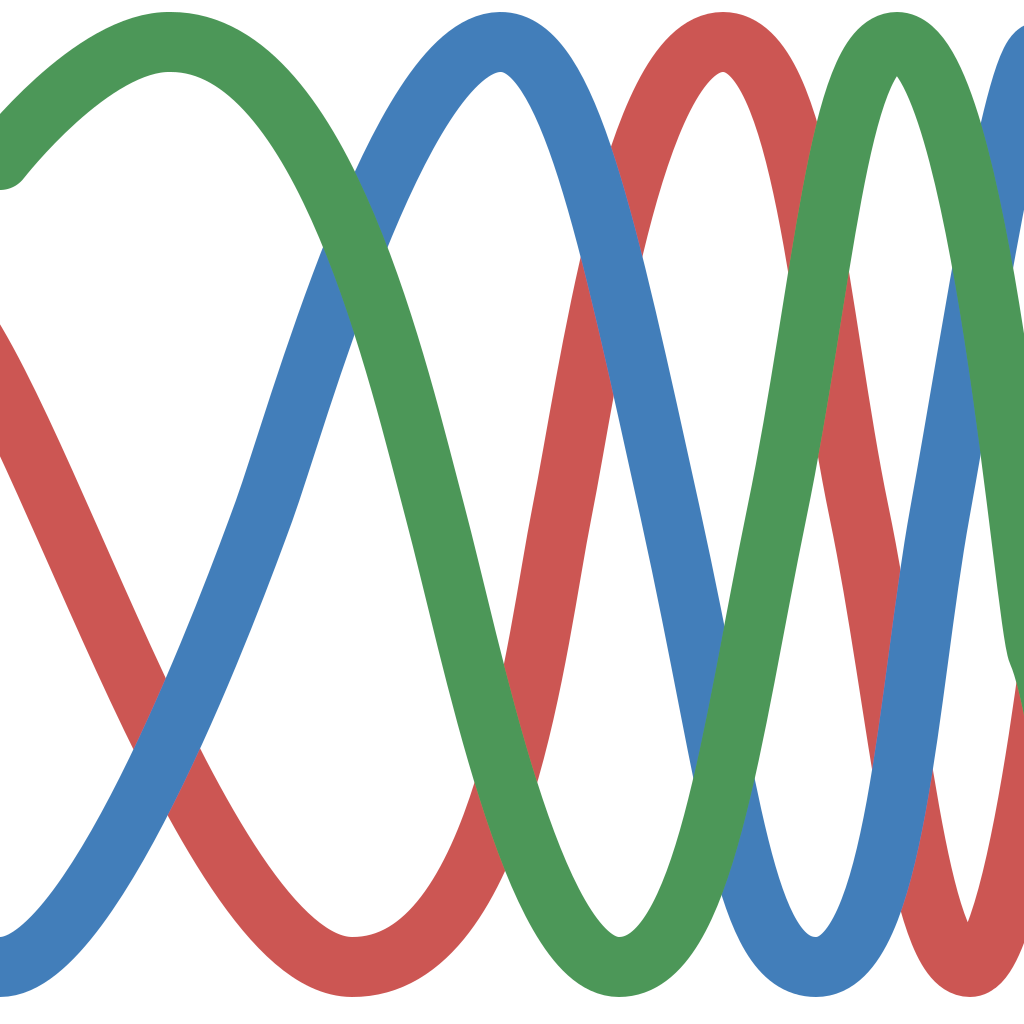FAQ#
If you continue to experience any of the issues listed below, please contact us at contact@mcuviewer.com. Be sure to include the log file generated by MCUViewer, which you can access by clicking the Open button under Settings -> General.
License#
What is the difference between free and paid tier?
The main difference is that MCUViewer Free cannot be used in commercial environments. In addition, there are two functional limitations in the free version compared to the paid version:
MCUViewer free limits the number of simultaneously sampled recorder variables to 5. This limit does not apply to the table plot in the Recorder group, where you can still use unlimited number of variables.
MCUViewer free limits the number of simultaneously sampled trace channels to 5.
Paid tiers remove these limitations, enabling you to sample more signals. They also include full support and prioritized bug fixes for you and your team. MCUViewer Standard is offered at a lower price point, tailored for startups and small organizations (up to 5 employees), while MCUViewer Enterprise is designed for larger organizations and is priced on a per-case basis. Please contact us at contact@mcuviewer.com to learn more.
Variable Viewer#
My variable is not listed in the import dialog.
First, make sure the variable is global, i.e., it has a constant address throughout the entire lifetime of your program. Next, check the type of your variable-if it’s a pointer, it won’t be detected. You can try creating a new variable by right-clicking in the variable table area and selecting
New ->Variable. Set the name manually and close the window. If the variable is detected, the address will change from “NOT FOUND!” to a valid address.Note
uint64_t and double variables are currently not supported
I’m using a JLink probe and my target resets each time I start the acquisition.
Make sure that the JLink probe SWD speed is not set to too high of a value. Try lower speeds and ensure that the “keep connection” option in the Acquisition window is checked.
I’m using a JLink probe and my target seems to halt for a few milliseconds each time I start the acquisition.
Try selecting a generic device (e.g., Cortex-M4 instead of STM32G474) and ensure that the “keep connection” option in the Acquisition window is checked.
The sampling frequency set in the Acquisition window is not reached.
If possible, try selecting a higher SWD speed. If that’s not possible, you can lower the sampling frequency or switch to the recorder module for high-frequency signals.
I get “Could not connect to JLink error”.
Make sure you have installed the JLink software pack.
I get “Update error! Please check *.elf file”.
Make sure both *.elf file path and the gdb command are correct (
Acquisition -> Advanced -> GDB command). For default GDB on Windows and MacOS it should be./gdb, for system gdb it should begdb(must be added to the path). Ubuntu distribution always defaults to system gdb (gdb), so please make sure it’s installed.The import variables dialog shows incorrect array elements.
Currently the import dialog will show the arrays as “name” + [size]. The index has to be typed in manually.
I’m using a STLink probe and my target is not found - I cannot connect ot my target
First make sure that you’re able to connect to the target with other programs such as CubeProgrammer. If the target is detected correctly please contact us at contact@mcuviewer.com.
Note
MCUViewer may not support all microcontroller targets supported by STMicroelectronics’ ST-Link tools when using the STLink debug probe. Users are responsible for verifying compatibility with their target device before purchase or deployment.
Recorder#
The recorder module is not detected.
Make sure the correct
*.elffile is selected and that you’re calling therecorderStep()function in your code.The recorder module does not show any data.
First, ensure that the recorder is detected correctly in the Acquisition settings window. If it is detected correctly, make sure that the mode referenced in Recorder usage is set to
autoso that the trigger is not needed for acquisition.
Trace Viewer#
I see no data and get a timeout error.
Make sure that the SWO output is active-connect a logic analyzer or oscilloscope to see if it gets activated after pressing the start button. If the SWO is not active but there are no errors, please contact us at contact@mcuviewer.com.
My MCU seems to halt each time I start the acquisition.
This is a known Trace Viewer issue that will be resolved in future releases. If this is a blocking issue, please use the Recorder module instead.
I get a lot of error frames and red markers on the plots.
Most likely, the debug probe is not fast enough for the SWO output settings. Try increasing the prescaler and make sure the core frequency is set correctly.
I get a lot of delayed frames and yellow markers on the plots.
Most likely, you’re reaching the bandwidth limit of your probe. You can try reducing the prescaler, as long as there are no error frames.
General#
MCUViewer sidebar icon is not showing up on Ubuntu.
Currently MCUViewer is compatible only with X11 environment. You can switch to X11 environment on the login screen by clicking the gear icon in the right bottom corner.
My STLink is not detected on Ubuntu although it’s plugged in.
Make sure STLink udevrules are present in
/etc/udev/rules.d/. Callsudo udevadm control --reload-rulesandsudo udevadm triggerto reload the rules.I’m using probe X. Is it supported by MCUViewer?
Currently MCUViewer is compatible with JLink and STLink probes. If you’re using a different probe please use the GDB server probe setup described in the Acquisition Settings page.
Known issues and limitations#
Known issues are always listed in respect to the latest version of MCUViewer.
RTX A2000 graphics card memory leak.
Some users have reported that when using the RTX A2000 graphics card, MCUViewer will leak memory causing it to eventually crash. The workaround is to use the integrated graphics card instead. If you are also affected please give us a message at contact@mcuviewer.com