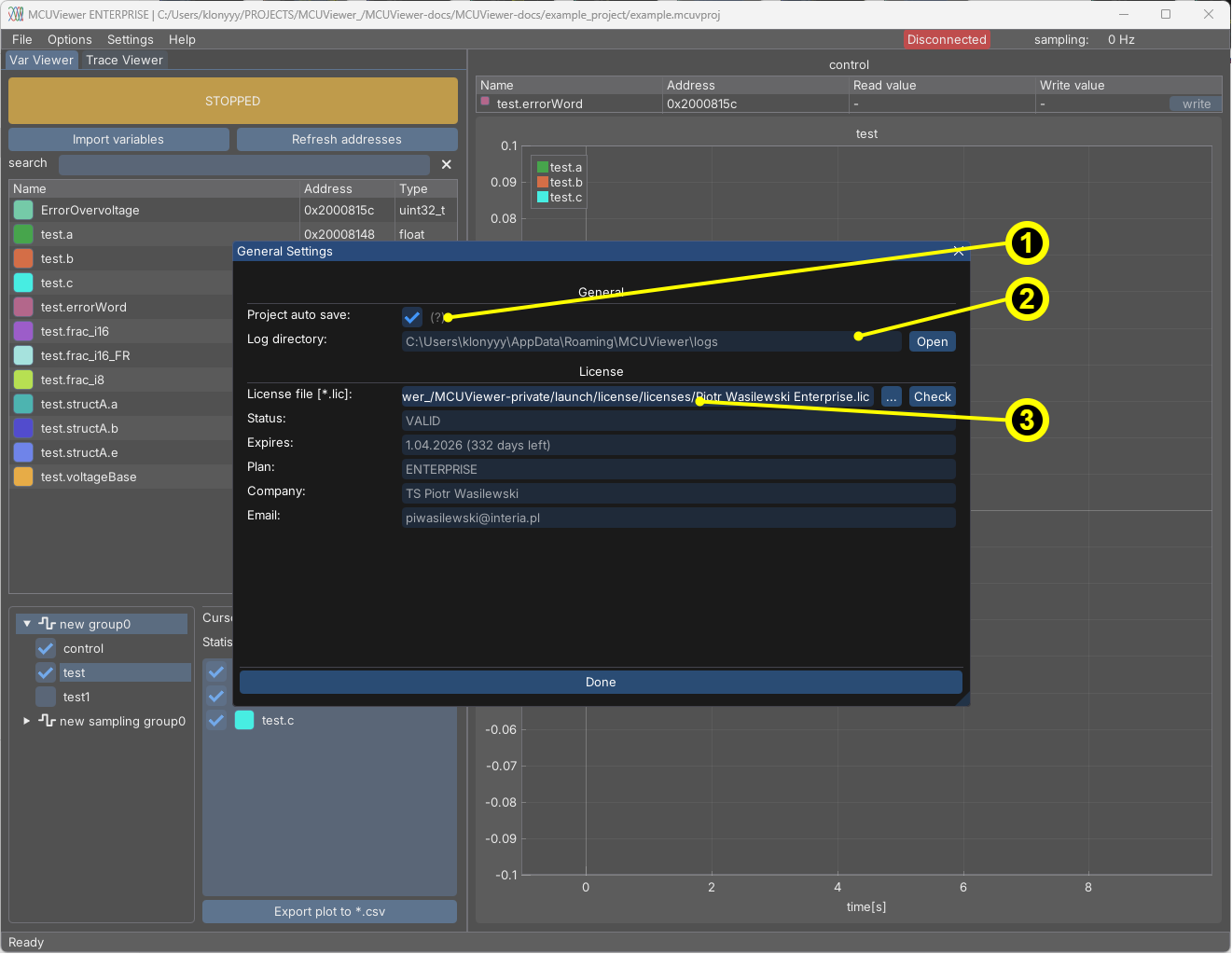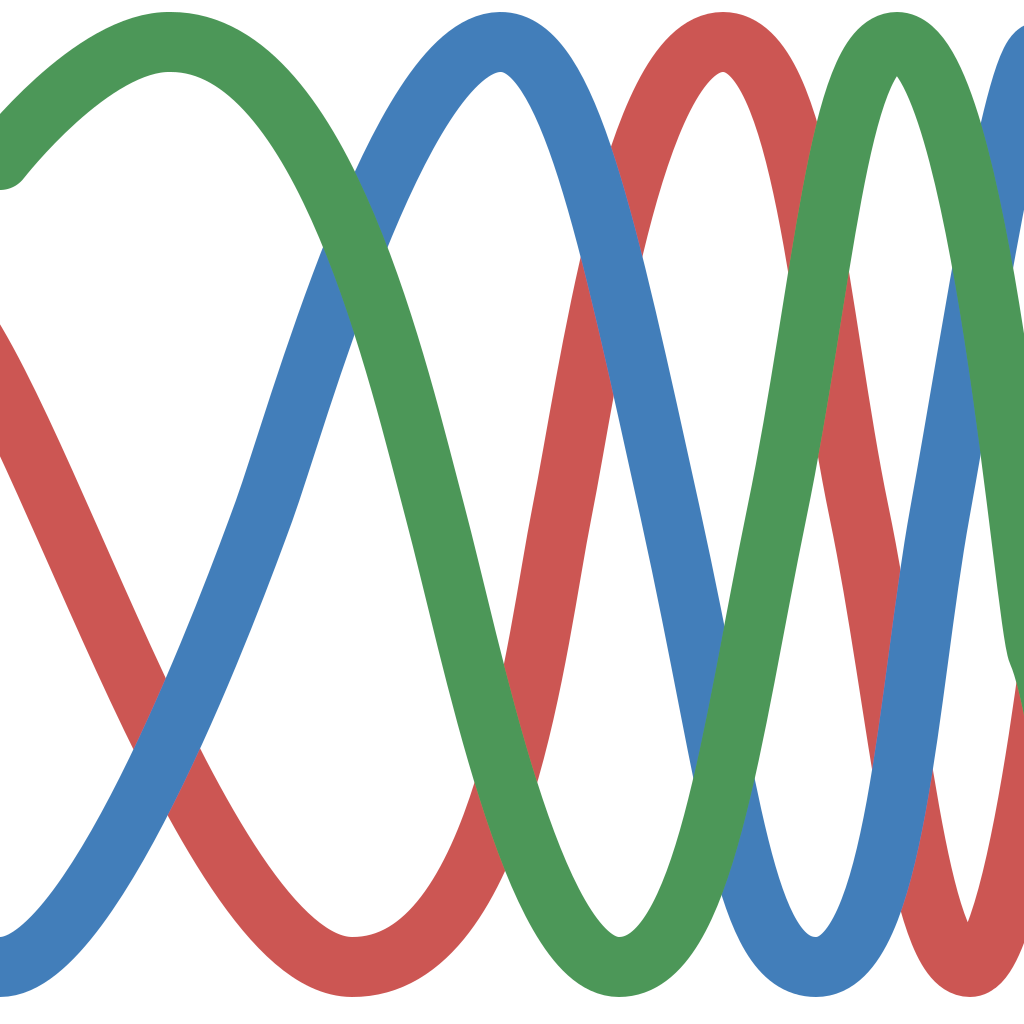General Settings#
General section#
Project auto save- select if you’d like to automatically and periodically save your projectLog directory- shows the current log directory. It can be accessed quickly by pressingOpenbutton next to it.
Plot export#
The Plot Export section provides options for saving the current plot area as a *.png file. Plots can be saved either by navigating to *File -> Save plots to .png or by using the keyboard shortcut Ctrl+P.
By default, all plots are saved to the system’s Pictures directory. Users with a non-free license have the option to change the save destination.
License section#
License section allows to open the license file of MCUViewer. License files have *.lic extension and have to be purchased from MCUViewer website. After selecting click Check button to see the license details. If the license is valid MCUViewer will automatically switch to the upgraded version.